How to Create Your Own Simple Video Game
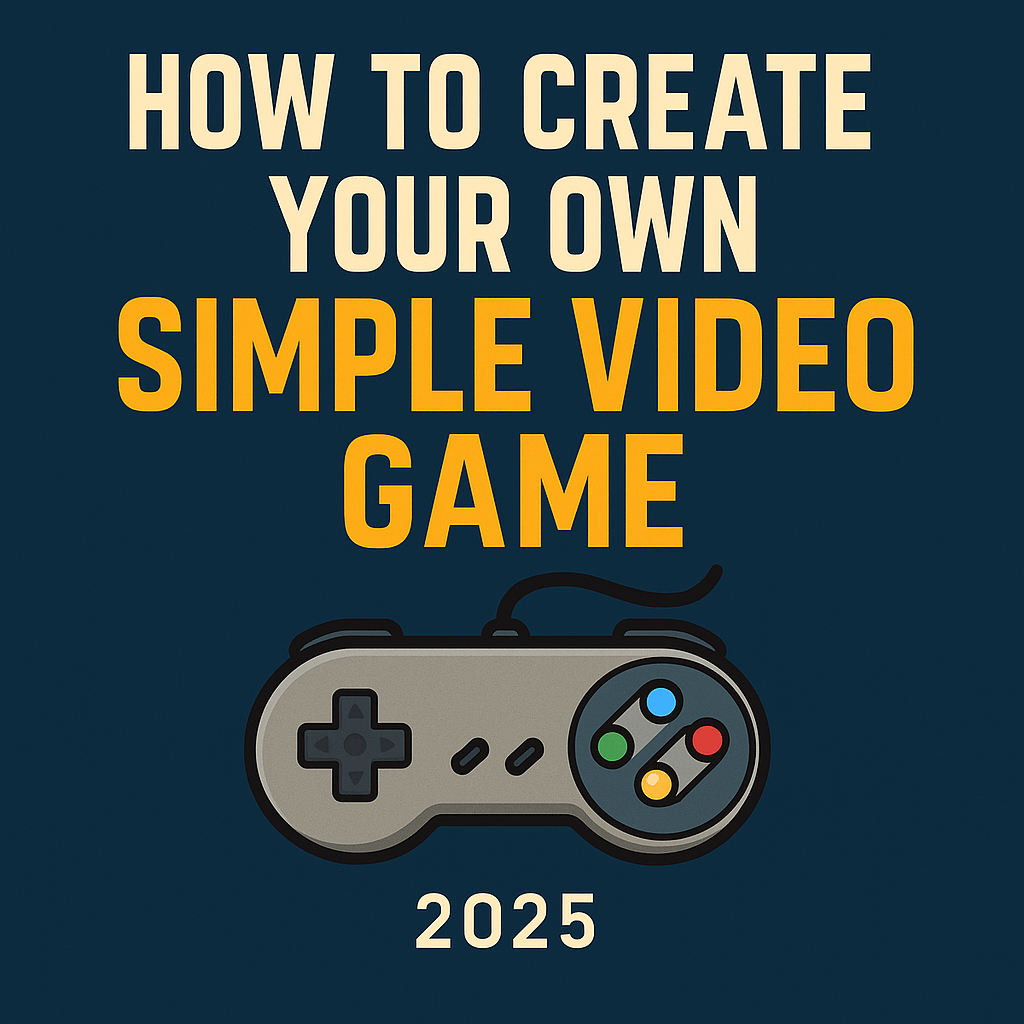
How to Create Your Own Simple Video Game
In 2025, creating your own simple video game has never been more accessible, thanks to user-friendly tools, free resources, and online communities that empower beginners to turn ideas into playable experiences without needing a computer science degree. If you're searching for "how to create your own simple video game 2025," "beginner game development guide," or "easy ways to make a game at home," this step-by-step guide is your starting point. Whether you dream of a basic platformer like Mario or a puzzle adventure, game development fosters creativity, problem-solving, and technical skills that can lead to hobbies, side projects, or even careers in the booming $200 billion gaming industry. Tools like Unity and Godot make it possible for novices to build and share games on platforms such as itch.io or Steam. No prior coding experience is required—many use drag-and-drop interfaces or visual scripting. We'll cover why you should start, essential tools, a detailed step-by-step process, tips for success, a comparison table of engines, and resources to keep learning. By the end, you'll have the confidence to prototype your first game and join the ranks of indie devs sharing their creations online.
Game creation democratizes storytelling and design, allowing anyone to express ideas through interactive media. In an era where user-generated content thrives on sites like Roblox, making a game can be as simple as building with digital Legos. It boosts logical thinking—planning mechanics teaches sequencing—and encourages iteration, mirroring real-world problem-solving. For kids and teens, it's educational, aligning with STEM curricula; for adults, it's a therapeutic outlet, reducing stress through focused creation as per wellness studies on hobbies. Economically, free engines lower barriers, and successful indies on itch.io can earn revenue. Socially, sharing games on Discord servers builds communities, where feedback refines your work. Challenges like scope creep—overambitious projects—are common, but starting small ensures completion and satisfaction.
The rise of no-code tools has exploded accessibility; in 2025, AI assistants even generate code snippets or assets, speeding up prototyping. Platforms host jams, like Ludum Dare, where thousands create games in 48 hours, proving simplicity yields fun results. Whether for fun, portfolio-building, or monetization via Google Play, your simple game could inspire others or launch a passion project.
Pro Tip: Begin with a one-page design document outlining core mechanics, story, and goals to stay focused and avoid overwhelming yourself.
Why Create Your Own Simple Video Game?
Beyond fun, game dev sharpens skills transferable to careers in tech, design, or education. It teaches programming basics through practice, like variables in scoring systems. Creatively, you craft worlds, characters, and rules, honing narrative and artistic abilities. Mentally, overcoming bugs builds resilience and logical reasoning, as discussed in coding education resources. Socially, collaborating on GitHub fosters teamwork, while sharing on Reddit's r/gamedev garners feedback and friendships. For entrepreneurs, simple games can test market ideas, with successes like Flappy Bird showing viral potential. Educationally, tools align with school programs, teaching math via physics engines or history through themed narratives. In 2025, with AI lowering entry barriers, anyone can prototype in hours, democratizing an industry once gatekept by big studios. Challenges like learning curves exist, but tutorials abound, making it rewarding for persistence.
Starting simple— a basic jumper or matcher—builds confidence for complex projects. It's therapeutic too, offering flow states where time flies during coding or designing. Economically, free assets on OpenGameArt keep costs zero. For families, parent-child co-creation strengthens bonds. Ultimately, creating a game gives a sense of accomplishment—seeing others play your work is unmatched.
Essential Tools and Setup for Beginner Game Dev
You don't need expensive software—free options suffice for simple games.
Engines: Godot is open-source with 2D/3D support and visual scripting for non-coders. Unity offers robust tutorials and asset store, ideal for mobile. Bitsy for pixel narratives, no code needed.
Hardware: Any modern PC or laptop (4GB RAM minimum); Mac for iOS builds. Mobile dev possible on phones via apps like Construct.
Software: Code editors like VS Code (free) for scripting. Graphics with GIMP or Aseprite for pixels. Sound via Audacity.
Setup: Install your engine, watch intro tutorials on YouTube. Create a project folder, import assets from Kenney.nl. Test on built-in simulators. Time: 1-2 hours to ready.
Common pitfalls: Overcomplicating—stick to core loop. Backup work on Google Drive.
Step-by-Step Guide to Creating Your First Simple Video Game
Follow these to build a basic platformer or puzzle.
- Ideate and Plan: Brainstorm concept—a jumper collecting coins. Sketch mechanics, levels, win conditions on paper or Trello.
- Choose Engine and Setup: Download Godot, create new project. Follow official quickstart for scene setup.
- Build Core Mechanics: Add player character with movement scripts (jump, run). Implement gravity, collisions using built-in physics.
- Design Levels: Create simple maps with platforms, enemies, collectibles. Use tilemaps for efficiency.
- Add Polish: Include sounds from Freesound, UI for scores, basic animations.
- Test and Iterate: Playtest for bugs, balance difficulty. Get feedback from friends or itch.io jams.
- Publish and Share: Export to HTML5 for web, upload to itch.io. Promote on Twitter or Reddit's r/IndieGaming.
Time for simple game: 5-10 hours spread over days. Expand with features like power-ups.
Top Tips for Beginner Game Developers
Scope small—aim for 5-minute playtime initially. Learn one tool deeply before switching. Use free assets to focus on logic. Join GameDev.net forums for advice. Set milestones to stay motivated. Experiment—failures teach more than successes. Balance learning with doing—tutorials are great, but apply immediately. Network at online jams for collaborations. Track progress with git on GitHub. Avoid perfectionism—release early for feedback. For monetization, start free, add ads later via Unity Ads. Health tip: Take breaks to prevent burnout, using techniques like Pomodoro.
Resources abound— Brackeys YouTube channel for tutorials, GDQuest for Godot courses. Books like "The Art of Game Design" inspire. Online courses on Udemy offer structured learning. Follow devs on Twitter for daily tips. Participate in Global Game Jam for hands-on practice.
Challenges: Coding bugs—debug systematically. Art block—use placeholders. Motivation dips—set small goals. Overcome by joining supportive communities.
Essential Tools Table
| Tool | Purpose | Cost | Where to Get |
|---|---|---|---|
| Godot | Game Engine | Free | Official Site |
| Unity | Advanced Engine | Free/Paid | Unity.com |
| Bitsy | Narrative Tool | Free | Bitsy.org |
| GIMP | Graphics Editing | Free | GIMP.org |
| Audacity | Sound Editing | Free | Audacityteam.org |
| VS Code | Code Editor | Free | Code.visualstudio.com |
| Kenney Assets | Free Art/Sounds | Free | Kenney.nl |
| Freesound | Audio Clips | Free | Freesound.org |
| Trello | Project Planning | Free | Trello.com |
| GitHub | Version Control | Free | GitHub.com |
Resources for Aspiring Game Creators in 2025
Free tutorials on YouTube's GameDev channels. Communities like Reddit's r/gamedev for Q&A. Jams on itch.io for practice. Courses on Coursera. Books via Amazon. Follow GDC talks on YouTube for pro insights. Assets on OpenGameArt. For kids, Scratch eases entry. Track trends on GameDeveloper.com. Join Discord gamedev groups for real-time help.
Overcome hurdles by starting small and celebrating milestones—like completing your first playable build.
Conclusion: Build Your Dream Game Today
Creating your own simple video game in 2025 is empowering, blending creativity and tech into something uniquely yours. Follow this guide, start small, and watch your ideas come to life. What's your game idea? Comment below!
For more, check Advanced Game Dev Engines or Indie Game Marketing. Share your prototypes!


