A Beginner's Guide to Game Streaming on Twitch
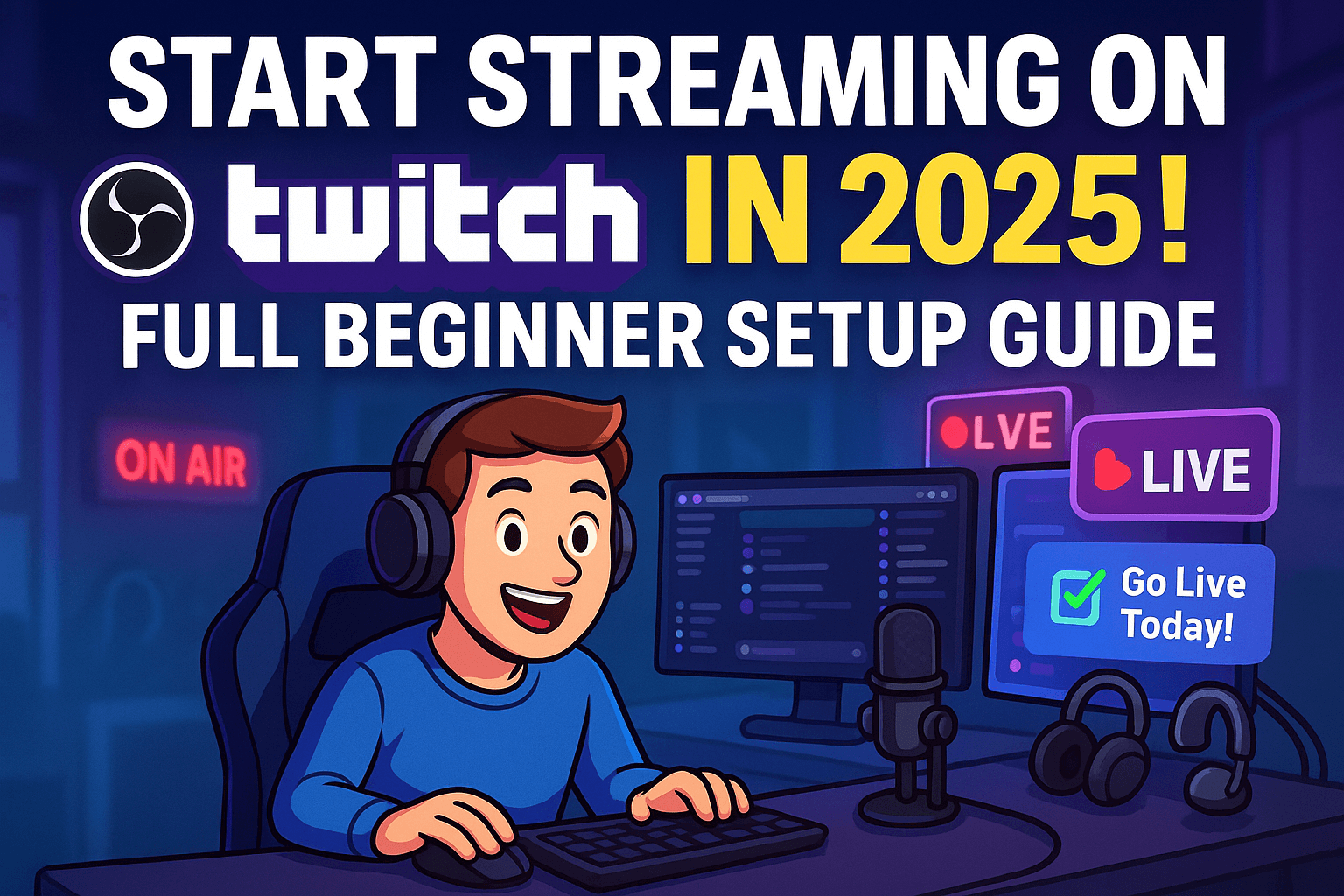
A Beginner's Guide to Game Streaming on Twitch
In 2025, game streaming on Twitch has become an accessible hobby and potential career for gamers worldwide, allowing you to share your gameplay, build communities, and even earn income through subscriptions and donations. If you're searching for "beginner's guide to game streaming on Twitch," "how to start streaming on Twitch 2025," or "Twitch setup for newcomers," this step-by-step resource is your roadmap. Twitch, owned by Amazon, boasts over 140 million monthly viewers, making it the go-to platform for live gaming content. Whether you're into Fortnite battles or cozy indie playthroughs, starting is easier than ever with free tools and user-friendly interfaces. We'll cover essentials from setup to growing your channel, drawing on tips from Twitch's official creator camp and community insights on Reddit's r/Twitch. No prior experience needed—just a PC, console, or mobile device and passion for gaming.
Streaming fosters connections, skill-sharing, and creativity, turning solo play into interactive events. With features like clips and raids, it's social media meets gaming, as highlighted in Streamlabs' beginner guide. The platform's evolution includes better moderation tools and VR compatibility, enabling immersive broadcasts that draw diverse audiences. Beginners often start for fun, but many discover opportunities in esports commentary or content creation, turning hobbies into side hustles. Twitch's algorithm favors consistent, engaging streams, so understanding viewer retention early can accelerate growth. Moreover, streaming encourages personal development—practicing public speaking through commentary or handling live feedback builds resilience and adaptability.
Why Start Game Streaming on Twitch as a Beginner?
Twitch offers low barriers: free accounts, built-in chat, and monetization from day one via Affiliate programs. It's rewarding—streamers report improved communication skills and confidence, per Business Insider's streaming tips. In 2025, with VR integrations and mobile streaming, diversity thrives, from ASMR gaming to esports. Communities on Discord's streaming servers provide support, making it less intimidating. Plus, it's flexible—stream casually or aim for Partner status with consistent views.
Starting as a beginner has unique advantages. You can experiment without pressure, testing different games or styles to find your niche. Twitch's discovery features, like recommended channels and tags, help new streamers gain visibility if content is tagged properly (e.g., "beginner streamer" or "chill vibes"). The platform's global reach means connecting with viewers across time zones, potentially building an international fanbase. Economically, it's low-risk—no need for expensive equipment upfront, and potential earnings from bits, subs, or ads can offset costs later. Socially, streaming combats isolation in a digital age, creating real-time interactions that feel more personal than pre-recorded videos. For students or professionals, it's a creative outlet that hones multitasking—managing gameplay, chat, and overlays simultaneously. Challenges exist, like building an audience, but resources abound, from free overlays on Canva to mentorship in subreddits.
Many beginners underestimate the mental health benefits. Streaming provides structure, like scheduled sessions that encourage routine, and the dopamine from viewer interactions boosts mood. However, balance is key—over-streaming can lead to burnout, so set boundaries early. Success stories abound: streamers starting in garages now partner with brands, proving persistence pays off. If you're passionate about gaming, Twitch amplifies that passion, turning passive play into active storytelling.
Pro Tip: Begin with games you love; authenticity attracts viewers, as advised in YouTube's Twitch tutorials. Analyze popular streams in your genre to adapt successful elements without copying.
Essential Tools and Setup for Twitch Streaming
You don't need pro gear to start—basics suffice, upgrading as you grow. Begin with what you have, focusing on reliability over flashiness.
Hardware: A decent PC (i5 processor, 8GB RAM minimum) handles most streams; for consoles like PS5 or Xbox, use built-in broadcast features. Integrated webcams and mics work initially, but invest in a dedicated setup for clarity—viewers appreciate good audio over perfect visuals.
Software: OBS Studio is the gold standard for free broadcasting, offering customizable overlays, scenes, and plugins for alerts. It's open-source and supports multiple sources like game capture, browser windows for chat, and facecam. Alternatives like Streamlabs Desktop integrate widgets for donations and subs, simplifying for novices. For mobile, the Twitch app enables direct streaming from phones, ideal for IRL or handheld gaming.
Twitch Account: Sign up at Twitch.tv, enable two-factor authentication (2FA) for security, and link to Amazon Prime if you have it—this unlocks free channel subs and ad-free viewing. Customize your profile with a banner, about section, and links to socials.
Internet: A stable connection is crucial; aim for 5-10 Mbps upload speed to avoid lag. Test yours on Speedtest.net and use wired Ethernet over Wi-Fi for reliability. If bandwidth is low, stream at 720p to start.
Accessories: A basic webcam like the Logitech C920 adds personality, while a standalone mic reduces echo. Green screens are optional but enhance professionalism with virtual backgrounds in OBS.
Setup process: Download OBS, create a scene with your game feed (via window capture or display capture), add audio inputs, and connect to Twitch using your stream key from the dashboard. Configure bitrate between 2500-6000 kbps for 1080p at 60fps, depending on your upload speed. Tutorials on Twitch Help walk through troubleshooting common issues like dropped frames or audio desync. Test streams privately to fine-tune lighting, sound levels, and overlays. Total time: about 30-45 minutes for initial configuration, but practice runs help refine.
Common pitfalls: Overloading scenes with too many sources can cause lag—start simple. Ensure your GPU isn't overburdened; use hardware encoding if available. For console streamers, connect via capture cards like Elgato HD60 for PC integration, though direct broadcast suffices initially.
Step-by-Step Guide to Your First Twitch Stream
Launching your first stream is exciting but can feel daunting—follow these steps for a smooth debut.
- Create Your Channel: Log into the Twitch Dashboard and customize. Add a profile picture (your logo or photo), banner, and panels for rules, schedule, and donation links. Set up offline banners and video players for when you're not live.
- Choose Your Game: Select something you're skilled at and enjoy, like Roblox for variety or Minecraft for creativity. Use Twitch's game directory to categorize correctly, increasing discoverability. Avoid oversaturated games like Valorant initially unless you have a unique angle.
- Set Up OBS: Create a new scene, add game capture source, overlay your webcam in a corner, and include audio mixer for mic and game sound balance. Test preview mode to ensure no lag or audio issues.
- Go Live: Craft an engaging title like "Beginner Fortnite Fun! Come Chat and Play Along," select tags (e.g., "English," "Chill"), and hit "Start Streaming." Greet viewers immediately, introduce yourself, and outline the session.
- Interact and End: Monitor chat—respond to questions, shoutout new followers. Use emotes and polls for fun. End by thanking viewers, raiding a similar small streamer to build networks, and scheduling your next stream.
- Post-Stream: Clip highlights via Twitch's editor and upload to YouTube or TikTok for cross-promotion. Analyze viewer stats in the dashboard to see peak times.
Practice offline recordings to build comfort with talking aloud. First streams are rarely perfect—embrace mistakes as learning opportunities. Aim for 30-60 minute sessions initially to avoid fatigue.
Top Tips for Beginner Twitch Streamers
Consistency is king: Stream 3-4 times weekly at set times; tools like StreamSchedule help plan and notify followers.
Engagement drives growth: Ask open-ended questions, run viewer games, or use StreamElements for donation alerts and loyalty points.
Branding sets you apart: Design free overlays with Canva; consistent colors and thumbnails create recognition.
Growth strategies: Collaborate with similar-sized streamers via co-streams; promote on Twitter/X with clips or Instagram Reels.
Avoid common mistakes: Don't ignore chat—it alienates viewers; stream silently only if intentional (e.g., no-mic challenges). Monitor health with regular breaks, following CDC gaming guidelines to prevent strain.
Monetize thoughtfully: Reach Affiliate (50 followers, 8 hours streamed, 7 unique days, 3 average viewers) for subs and ads. Focus on fun first—forced sales repel audiences.
Network actively: Join Twitch Teams for visibility; participate in raids and hosts to reciprocate support.
Technical tweaks: Use bots like Nightbot for moderation and commands, keeping chat safe and organized.
Content variety: Mix gameplay with Q&A or reactions to keep streams dynamic.
Mental prep: Handle trolls with bans; positive mindset turns slow nights into practice.
Essential Tools Table
| Tool | Purpose | Cost | Where to Get |
|---|---|---|---|
| OBS Studio | Broadcasting | Free | Official Site |
| Streamlabs | Overlays/Alerts | Free | Streamlabs |
| Twitch App | Mobile Streaming | Free | App Store |
| Elgato Facecam | Webcam | $100+ | Amazon |
| Blue Yeti | Microphone | $130 | Best Buy |
Resources for Twitch Beginners in 2025
Deepen your knowledge with Twitch Creator Camp's modules on everything from tech to marketing. Watch established creators on YouTube channels like Harris Heller for real-world advice. Engage on the Twitch Subreddit for troubleshooting or Discord's streaming communities for live help. Monitor performance with Twitch Analytics to refine strategies. For gear upgrades, read Tom's Hardware reviews. Explore extensions like BetterTTV for enhanced chat features.
Conclusion: Launch Your Twitch Streaming Adventure
This beginner's guide to game streaming on Twitch equips you to go live in 2025 with confidence, from setup to engagement. Start small, stay consistent, and watch your channel grow. What's your first stream game? Comment below!
For more, check Best Streaming Software or Twitch Monetization Tips. Share your stream link!


